5 Best Windows Live Mail Replacements in 2023
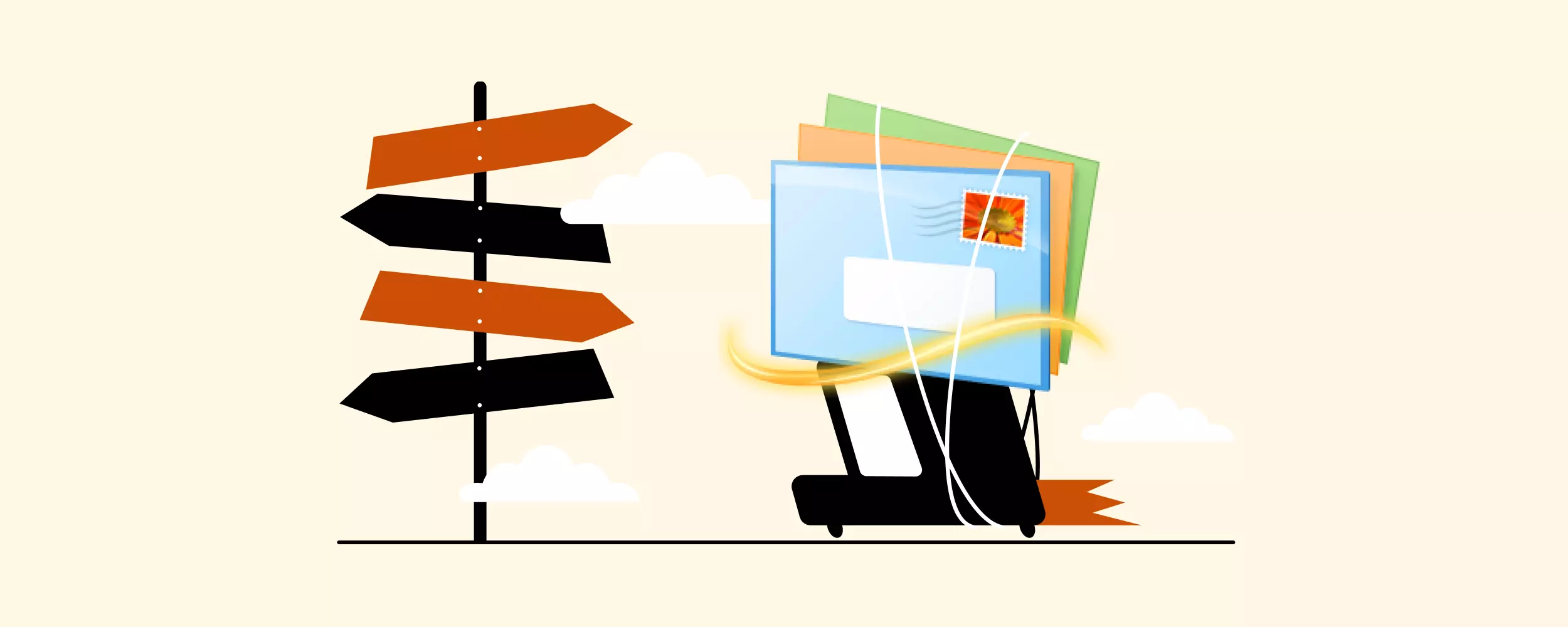
Whether it’s due to lacking an audience or gaps in development, some email clients simply wither away and eventually disappear.
It happened to Mailbox, Turnpike, Microsoft Entourage, and even Windows Live Mail. If you enjoyed this email client and need a replacement for Windows Live Mail, we have prepared a list of the best alternatives, starting with an award-winning contender.

What Are the Best Windows Live Mail Alternatives?
For this email client, we have chosen the following applications:
- Mailbird for great account management and productivity features;
- Outlook as a Microsoft product alternative;
- eM Client for good contact management options;
- Thunderbird for a good free alternative;
- Postbox for a fair set of features.
Mailbird
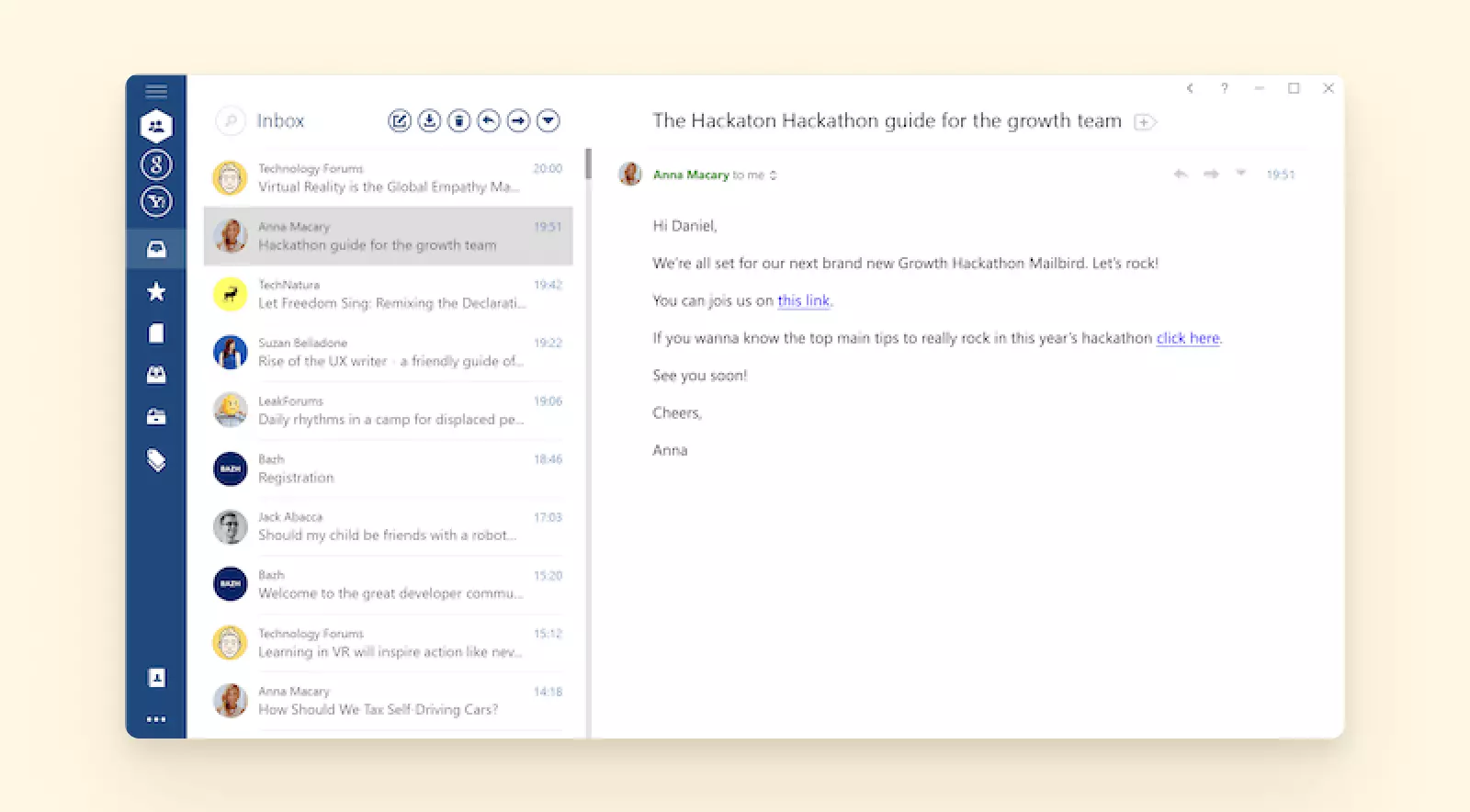
If you like uncluttered, straightforward email software, Mailbird is the desktop client of your dreams. Behind its pleasant user interface is a powerful application with many modern, useful features.
- User Experience
-
- Clean Design
Mailbird's sleek and simple interface is easy to understand. There's no unnecessary clutter, so it allows for easy navigation. - Speed Reader
The speed reader lets you skim through your emails with ease while simultaneously improving your reading speed.
- Clean Design
- Configuration and Account Setup
-
- Installation
After downloading Mailbird, you can start adding accounts immediately and intuitively. - Account Setup
You can add unlimited accounts. Mailbird's setup wizard will automatically detect your POP, IMAP, and SMTP server settings and do the job for you.
- Installation
- Account Management
-
- Unified Inbox
-
Mailbird offers a unified inbox that enables viewing of all your emails across multiple accounts in one place. You can also seamlessly check all your email addresses separately by switching between them in just one click.
- Shortcuts
-
You can go back and forth between inboxes, add-ons, and integrations with a click of a key. Using and personalizing multiple hotkey shortcuts can help you draft, send, and receive emails in seconds.
- Email Tracking
-
Email tracking gives you information on which recipients have opened your email and when. This comes in handy when you want to group your emails according to priority.
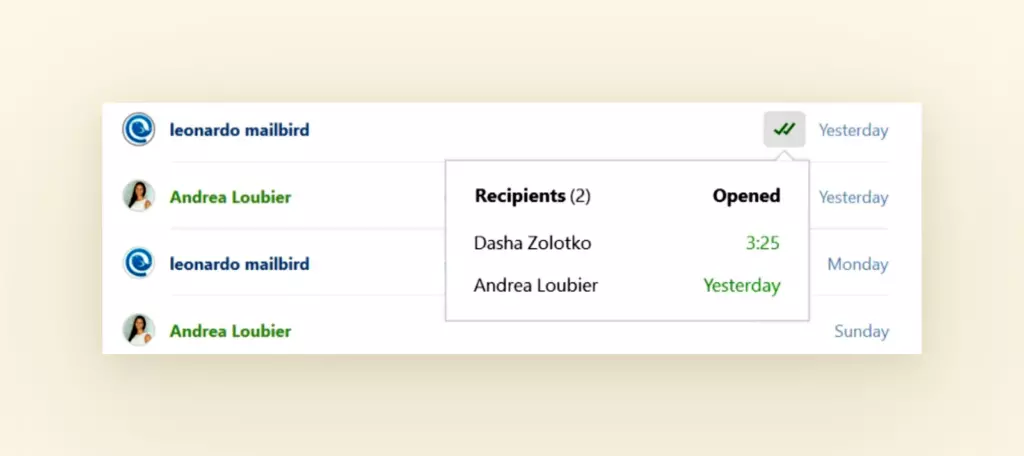
Email tracking feature in Mailbird - Snooze Email
-
The snooze feature lets you concentrate on the current task, rather than reading and archiving emails immediately.
- Unsubscribe Link
-
Get to your goal of having zero unread emails in your inbox faster with Mailbird's unsubscribe button. There's no need for newsletters to clutter your inbox if you don't read them.
- Contact Manager
-
The Contact Manager feature in Mailbird will smoothly and speedily import all your contacts, reducing the time and effort involved in doing this one by one. Then, in the Contacts app, you can add profile pictures to better distinguish incoming emails.
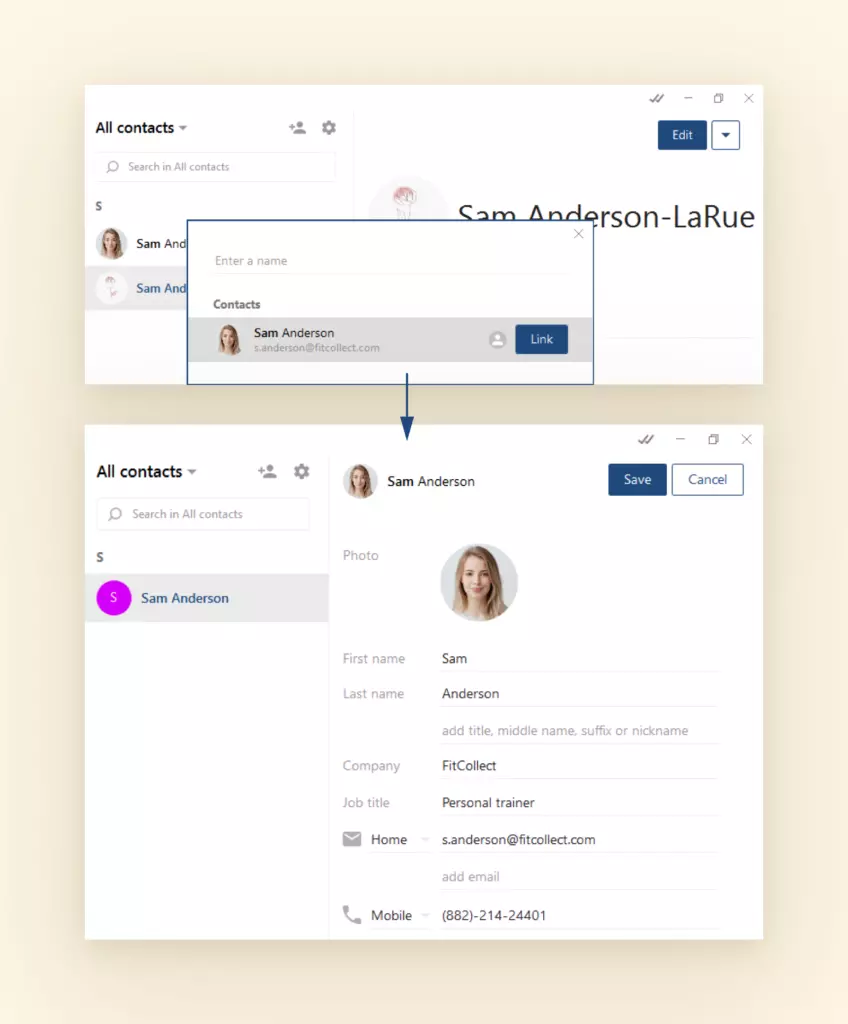
Mailbird contact manager features
- Customization
-
Here are some of the customization options you can use in Mailbird:
- change the theme according to your mood and preferences
- assign color indicators to different accounts
- switch off notification alerts if you don't want to be disturbed
- choose between over 20 interface languages
- Integrations
-
Mailbird offers 30+ app integrations (including Google Workplace) that you can use from one dashboard - no more tab switching.
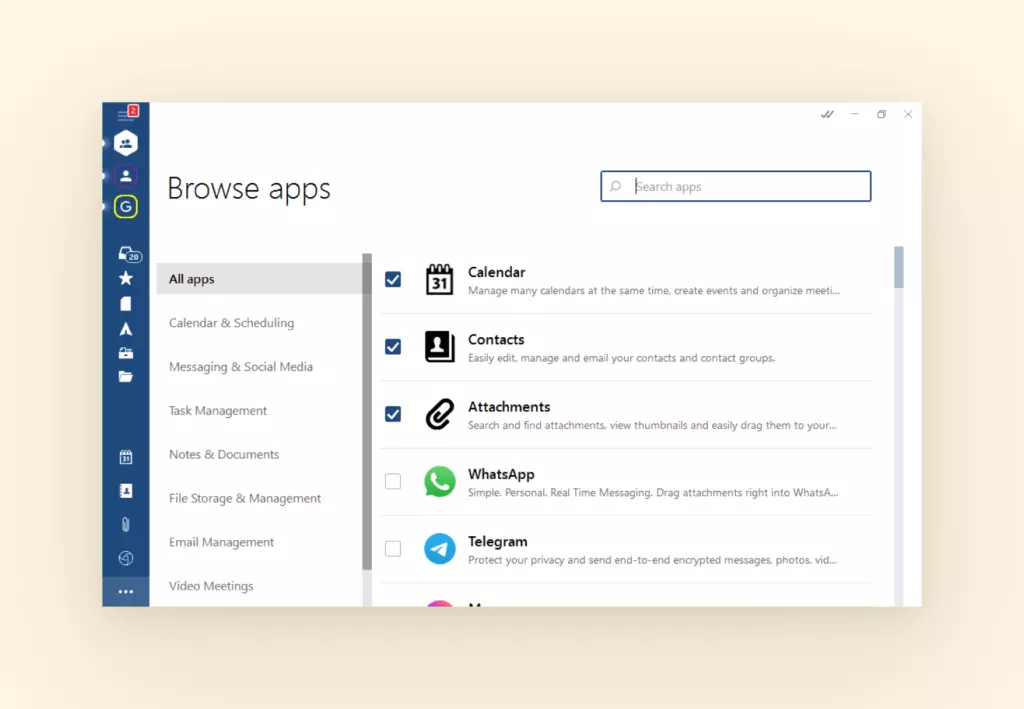
Integrations list in Mailbird - Security
-
User data is encrypted and is only available to you.
- Pricing
-
- Monthly plans - from $3.25 per user
- Lifetime subscription - $189.99
- User Reviews
-
G2 - 4/5 (77 reviews - November 2022)
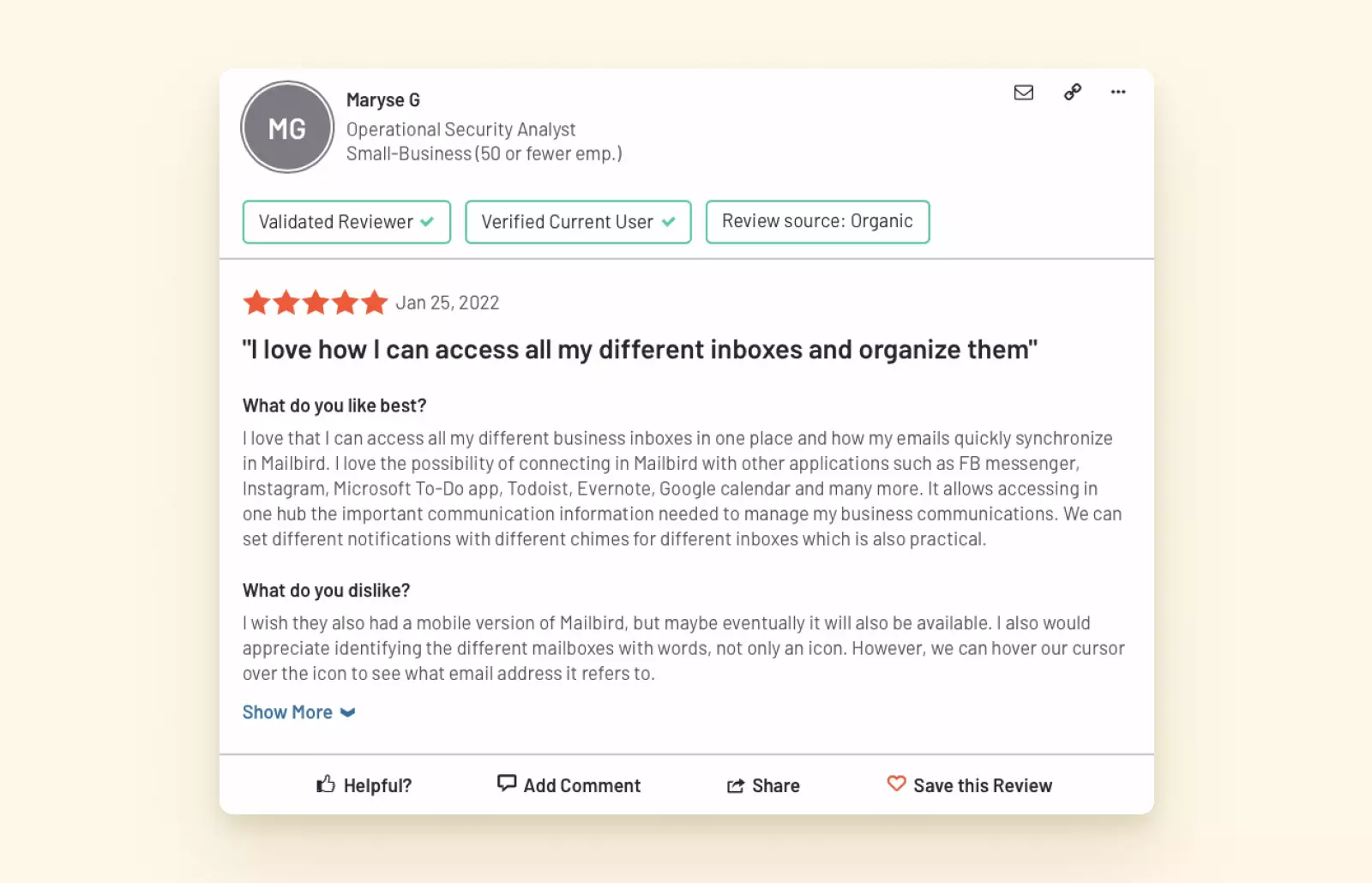
Mailbird user review - Pros
-
- Unified inbox and convenient calendar pane
- Fast
- Easy installation and configuration
- Simple and clean interface
- A plethora of productivity features
- Long integrations list
- Wide customization options
- Cons
-
- Currently not supported on macOS or mobile (soon to come)
- Verdict
-
Mailbird stands out from other email clients because it lets you do almost all your work from one dashboard by offering a unified inbox, dozens of integrations, and productivity features.
No other email client has managed to create a product that could organize your inbox better and establish a healthy relationship with your email in such a short time.
Outlook
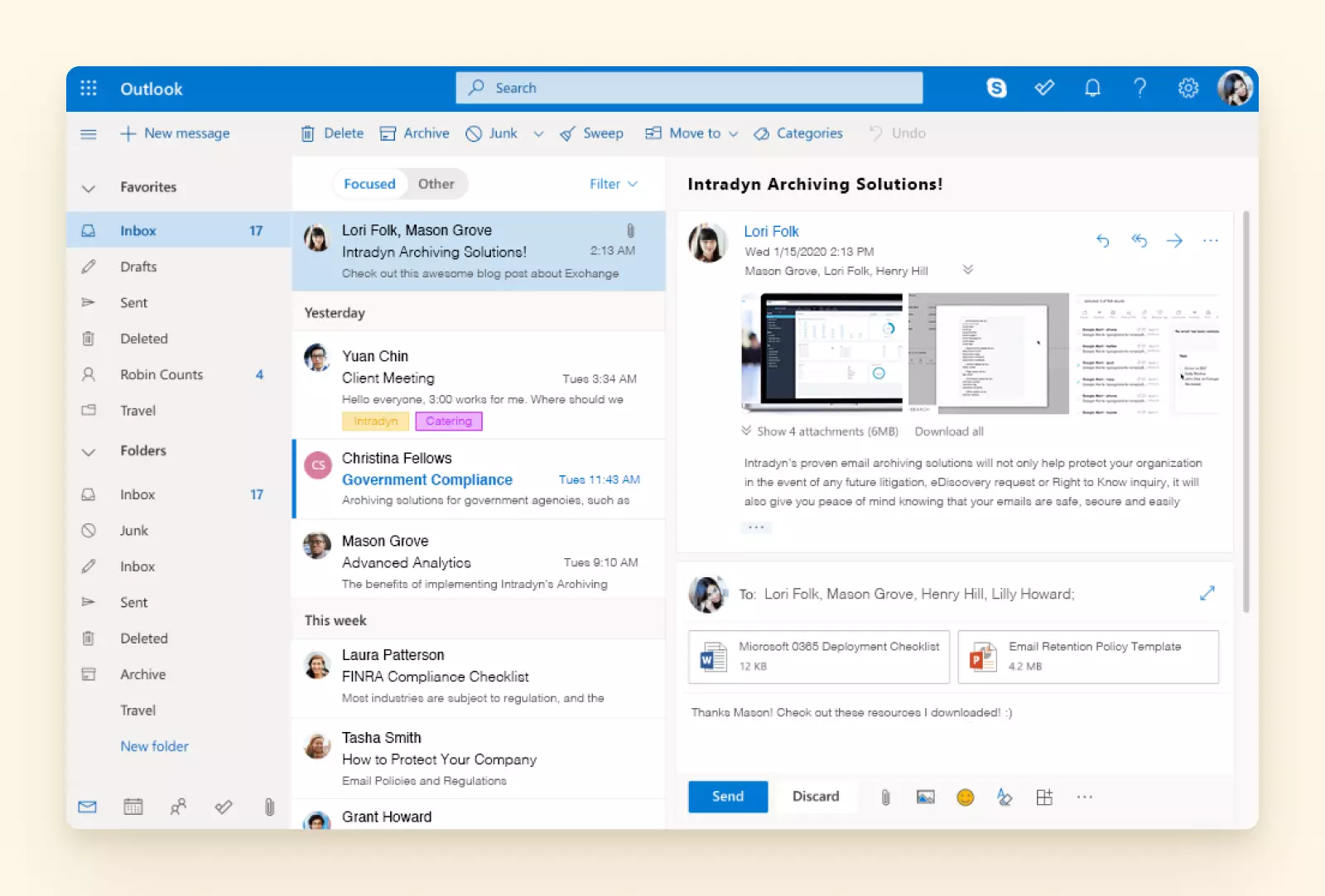
The Outlook email client is one of the productivity tools Microsoft offers as part of their Microsoft 365 subscription. Apart from the paid option, Outlook is also available for free as a web version. However, it doesn't let you manage multiple email accounts.
- User Experience
-
- Ease of Operation
Outlook offers a lot of useful functions but doesn't show them logically on its dashboard. You will have to dig through the tabs to perform the desired action. - Inbox Design
Outlook's inbox design is much more modern than the outdated Windows Live Mail. But it can't compete with other commercial email clients such as Mailbird or Postbox. - Convenience
You must be well-versed in Outlook to feel comfortable using the tool. For most first-time users, it's easy to get lost in its plethora of functions.
- Ease of Operation
- Configuration and Account Setup
-
- Installation
You have to buy a subscription to Microsoft 365 to start using Outlook's email client. Remember that the free web version of Outlook is not an email client and doesn't offer a unified inbox. - Account Setup
You will have to use a license key to set up your account. After you add the first email account, you can access the All Emails inbox to view emails from different providers.
- Installation
- Account Management
-
- Email Account Management
When using the free Outlook version, adding multiple accounts from providers other than Outlook is impossible. You can add outside accounts only after paying for a Microsoft 365 license. - Tasks
Outlook lets you create tasks for yourself or your team with the option of assigning them to a specific user. You can integrate this with productivity tools such as Asana. - Smart Alerts
Some time ago, Outlook improved its alerts option. Now, you can display all notifications on top of other apps. Be aware that using it might create multiple distractions during the day. - Calendar
You can view all your calendars from different accounts and efficiently manage events.
- Email Account Management
- Customization
-
Outlook doesn't offer a lot of customization options. You can choose between traditional and simplified dashboards. The simplified view hides features users rarely use and helps remove clutter.
- Integrations
-
Outlook provides integrations with the tools created to work specifically with Outlook. You won't find many integrations with third-party productivity tools.
- Security
-
Outlook offers robust security for its users - it applies filters to help mark suspicious emails and moves them to a spam folder.
- Pricing
-
Individual plans are offered in yearly - $59.99 - or monthly subscriptions - $5.99.
The business plans start at $6 per user monthly.
- User Reviews
-
G2 - 4.4/5 (2114 reviews - November 2022)
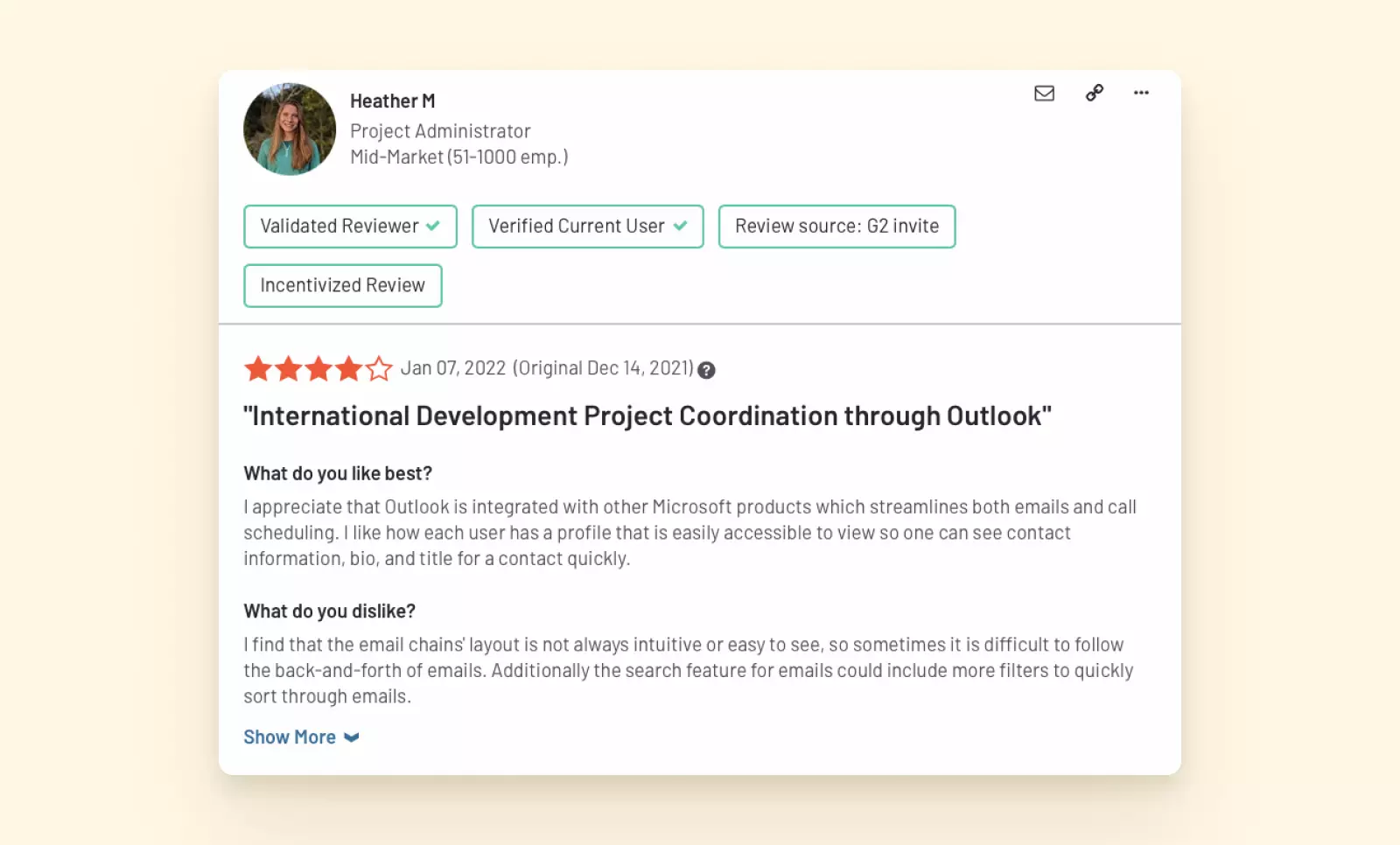
Outlook email client review - Pros
-
- Strong protection against malware and viruses
- Ability to connect accounts from different providers
- Cons
-
- Limited integrations
- Clunky interface
- No unified inbox
- Frequent bugs
- Verdict
-
You can decide to use Microsoft Outlook as a Windows Live Mail alternative because it offers a lot of productivity features, starting with calendar sharing and finishing with email recall. But most of its features are difficult to find in Outlook's cluttered interface.
So, if you decide to go with this email client, get ready for lags in performance and long waiting times with support agents.
eM Client
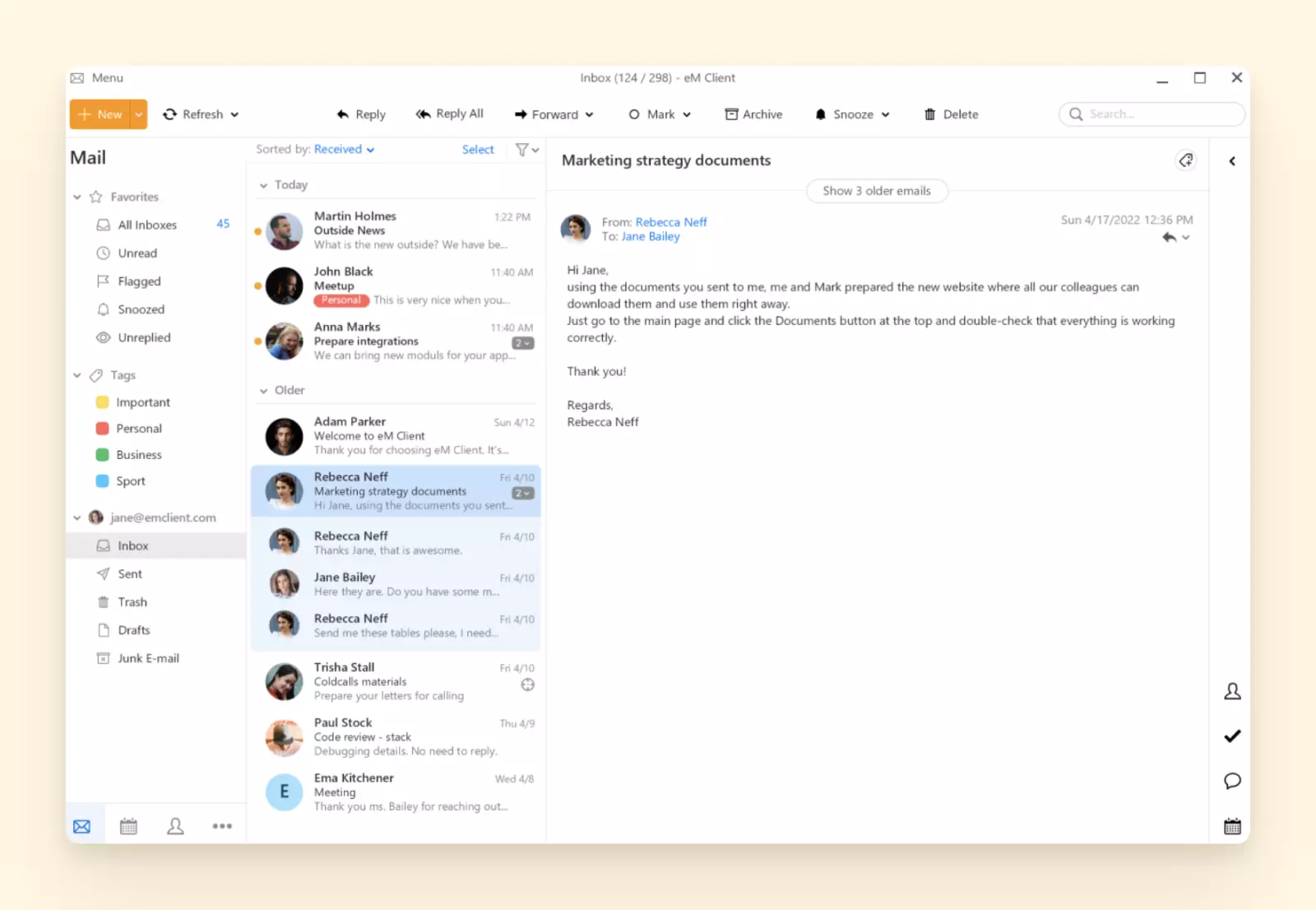
eM Client is a modern email client designed for Windows and Mac operating systems. It supports POP3, SMTP, Exchange, and Microsoft 365 and offers many useful features that help save time on juggling emails.
- User Experience
-
- Ease of Operation
eM Client is a simple tool that combines all your accounts and calendars. It organizes your contact details, so finding an email only takes a few seconds. - Inbox Design
The team behind eM Client has created a clutter-free interface. It's easy to navigate, even for first-time users. - Convenience
You can start using eM Client immediately without any training or tutorials. However, sometimes you can experience lags in performance, especially when connecting accounts.
- Ease of Operation
- Configuration and Account Setup
-
- Installation
Installing eM Client is a simple process - just download the tool from the official website and run it on your PC. - Account Setup
You can connect with different email providers, as eM Client supports POP3, SMTP, Exchange, and Microsoft 365 protocols. When connecting an account, email synchronization can take some time.
- Installation
- Account Management
-
- Unified Inbox
In eM Client, you can access all your emails from one unified inbox or view your selected mailbox separately. You can apply bulk actions to emails from different inboxes - e.g., using tags. - Contact Management
With eM Client, viewing previous email communication by contact is easy. You can check all the contact's details and email threads on the contact card. - Unified Calendar
Instead of viewing all your calendars separately, eM Client offers unified calendar views. You can easily create and manage events belonging to different accounts.
- Unified Inbox
- Customization
-
eM Client has brought all their customization options together under the theme editor. In one place, you can personalize your experience with highlights, labels, links, textbox colors, and much more.
- Integrations
-
eM Client integrates with various data management and communication tools. But the integrations list lacks the most popular productivity tools many businesses use.
- Security
-
PGP encryption is the system eM Client uses for user account protection. Unlike end-to-end encryption, this system doesn't fully encrypt the data.
- Pricing
-
Free version - for two email accounts maximum
Paid plan - from $49.95/user as a one-time purchase that covers product updates for one year
- User Reviews
-
G2 - 4/5 (54 reviews - November 2022)
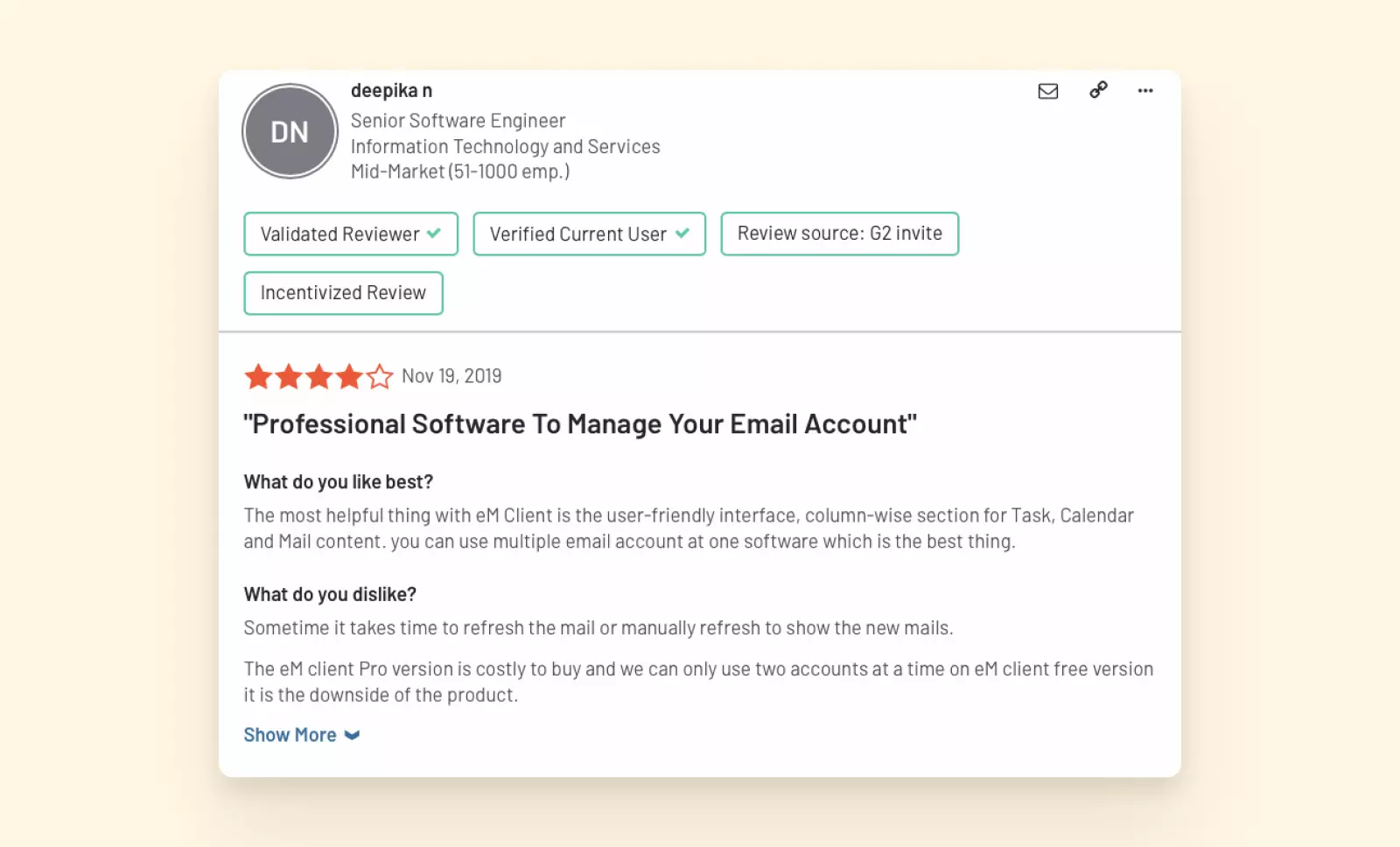
eM Client review - server settings - Pros
-
- Supports different account providers with POP3, SMTP, Exchange, and Microsoft 365
- Modern UX & UI
- Rich contact management options
- Cons
-
- Slow loading
- Frequent glitches and bugs
- No end-to-end encryption
- Lacks integrations with productivity tools
- Verdict
-
At first glance, eM Client seems like a great alternative to Windows Live Mail. This tool looks much more modern and user-friendly, and it's free for two email accounts.
After testing it, you will notice its limitations that will reduce your productivity. eM Client can be slow, and you can face problems synchronizing your accounts. As a result, lots of emails can fall through the cracks.
Thunderbird
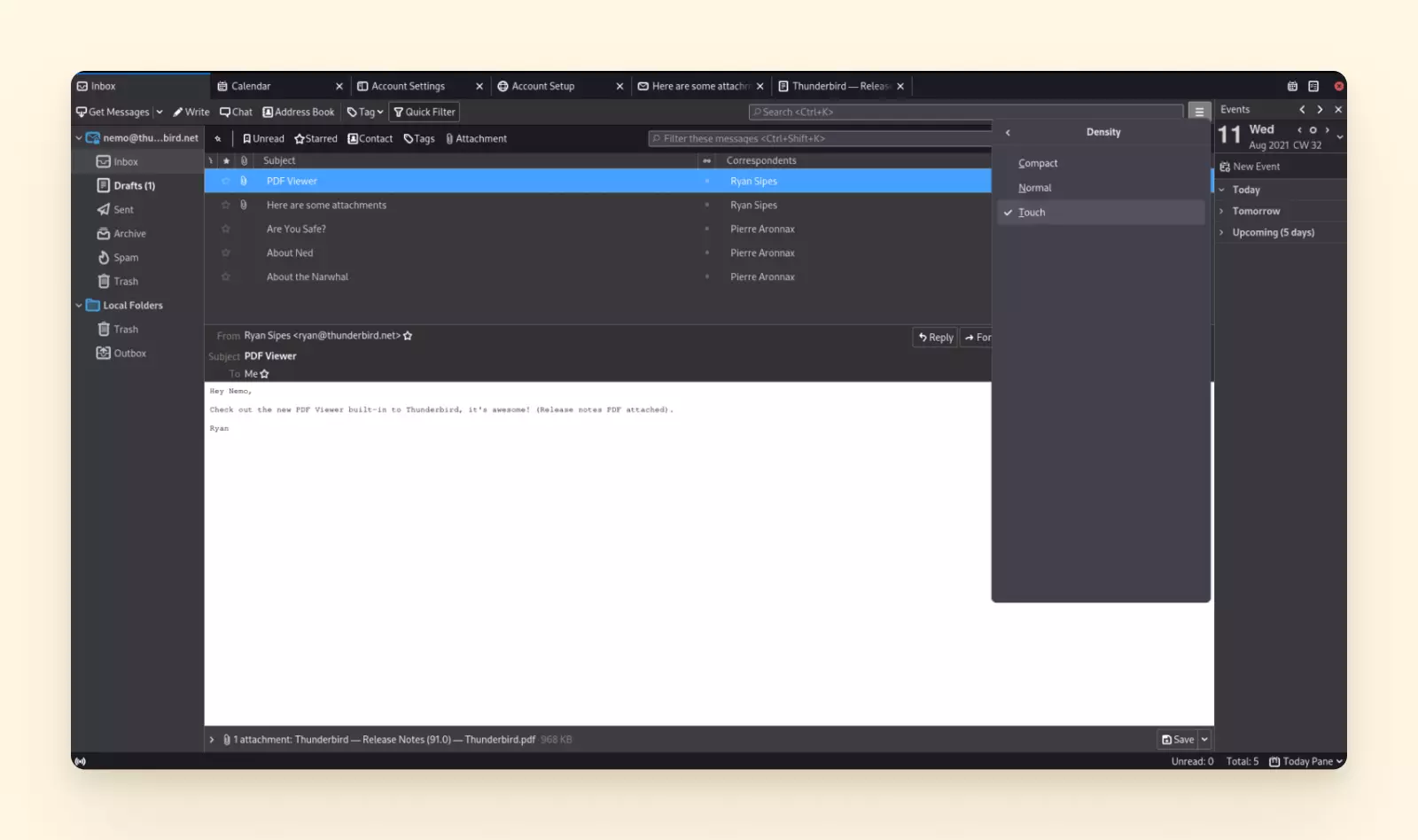
Thunderbird is a free email client for Windows that lets you add unlimited accounts and manage them from one inbox. Thunderbird is an open-source project supported by its community - there is no team behind it. Why is it a good replacement for Windows Live Mail? Let's see.
- User Experience
-
- Ease of Operation
There are a lot of useful features in Thunderbird, but its dashboard lacks intuitiveness. You can experience a steep learning curve when using this tool. - Inbox Design
Thunderbird's interface is quite clunky. Despite community developers doing their best to improve it, Thunderbird lacks uniformity and consistency in all its visual elements. - Convenience
You have to use Thunderbird for quite some time to become well-acquainted with this tool. In the beginning, you will ramble around the options looking for its features.
- Ease of Operation
- Configuration and Account Setup
-
- Installation
The installation is relatively easy in Thunderbird. You must go to the official website, download the software, and run it on your computer. - Account Setup
After adding all your accounts, you can use Thunderbird's unified inbox. Unfortunately, you can't apply bulk actions to all connected accounts.
- Installation
- Account Management
-
- Unified Inbox
With Thunderbird, you can manage accounts using POP, IMAP, and SMTP protocols. After connecting your accounts, you can access all your emails from one unified inbox. - Unified Calendar
Thunderbird lets you connect all your calendars in one unified view and manage events from one dashboard. Creating new calendar events based on email content is easy with Thunderbird.
- Unified Inbox
- Customization
-
In Thunderbird, you can access light and dark themes. The customization options are limited.
- Integrations
-
Thunderbird doesn't offer integrations with popular productivity tools. Its community develops only custom add-ons to enhance the email options.
- Security
-
Thunderbird is one of the email clients that has made its users' security a priority. This email client applies algorithms to identify viruses, malware, and spam messages.
- Pricing
-
Free
- User Reviews
-
G2 - 4.3/5 (296 reviews - November 2022)
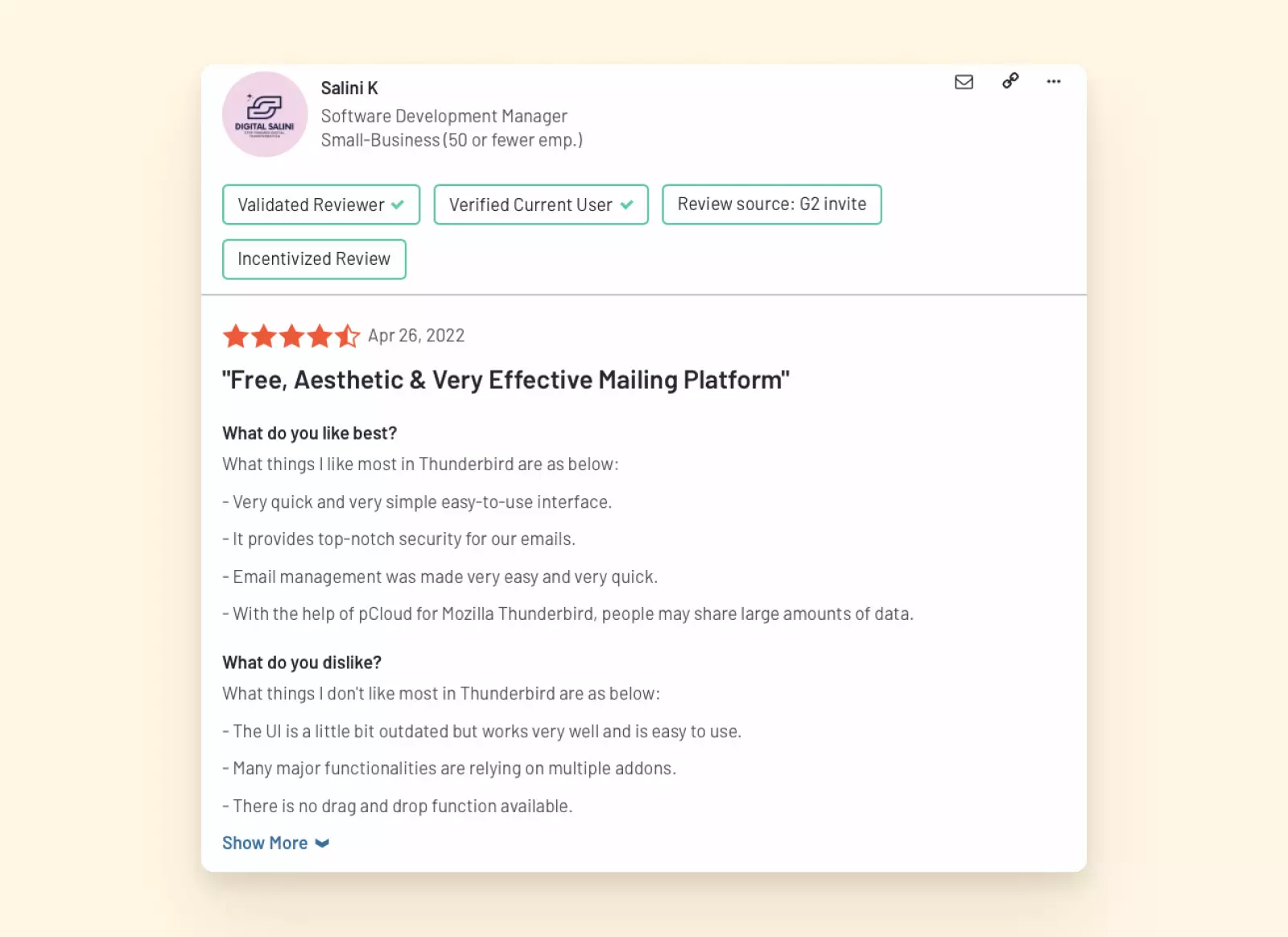
Thunderbird Mail reviews - calendar pane, email account, secure connection - Pros
-
- Free
- Unlimited accounts
- Unlimited customization due to open-source nature
- Strong antispam and antivirus protection
- Cons
-
- No team or plan behind the product
- No support (only a community forum)
- Outdated interface
- Lags in performance
- No mobile version (coming soon)
- Only for Windows users
- Verdict
-
Thunderbird can be a good alternative for Windows Live Mail because it's free. However, this tool doesn't have a product roadmap or a team.
It means bugs are not removed quickly, and the speed of product updates is slow. Plus, Thunderbird doesn't integrate with most productivity tools you might want to use with your email client.
Postbox
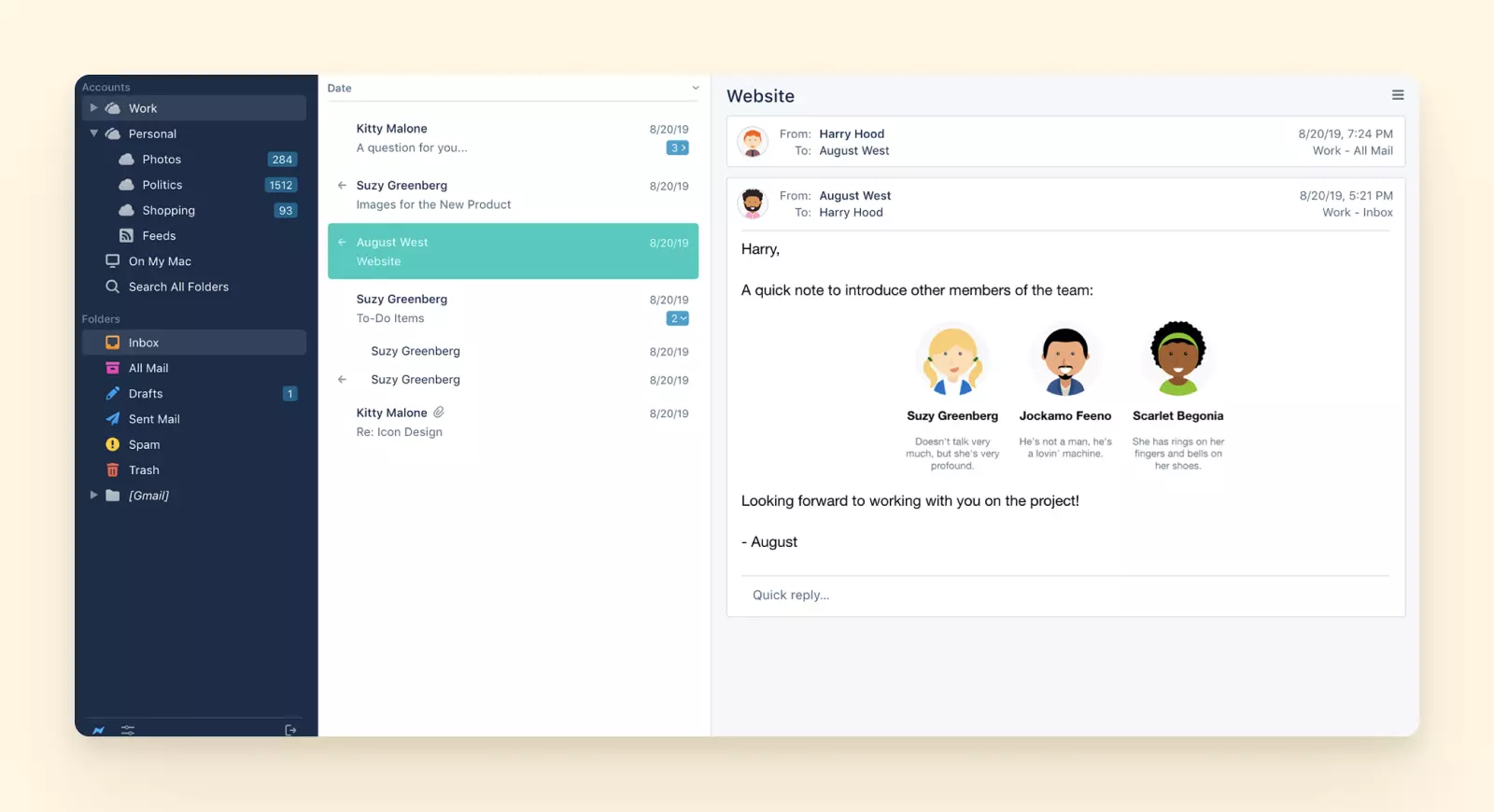
Postbox is another commercial email client that helps boost email productivity. Unlike Windows Live Mail, its interface is much more intuitive and modern.
- User Experience
-
- Ease of Operation
You can quickly learn the main features of Postbox. But you can get stuck trying to locate a hidden feature in the settings. - Inbox Design
Postbox is a modern email client. It's not cluttered with extra elements you don't usually want to keep at hand. - Convenience
Postbox divides the dashboard into functional areas for easy navigation and work with emails.
- Ease of Operation
- Configuration and Account Setup
-
- Installation
You must input your email address on Postbox's website to receive the installation instructions. But why should you do this extra step instead of downloading the software immediately? The workflow here could be more straightforward. - Account Setup
After downloading and initiating Postbox, you must input your email address and confirm the settings. Postbox supports IMAP and POP3.
- Installation
- Account Management
-
- Multiple Accounts
Postbox doesn't limit the number of accounts you can connect. This email client also supports all email providers with POP/IMAP settings. - Quick Post
The quick post feature lets you forward your emails to third-party tools such as Evernote or Asana. - Quick Reply
You can use a quick reply feature with each message. Just open the message and scroll down to the window where you can type your response.
- Multiple Accounts
- Customization
-
When setting up your Postbox account, you can choose between light and dark themes. That's it - your options are limited here unless you can code a custom theme.
- Integrations
-
If you use productivity tools such as Zapier or Slack, you can connect them to your Postbox account.
- Security
-
Postbox's OpenPGP is less robust than the end-to-end encryption Postbox doesn't offer.
- Pricing
-
A Postbox yearly subscription costs $79. There are no monthly subscriptions.
- User Reviews
-
G2 - 3.5/5 (31 reviews - November 2022)
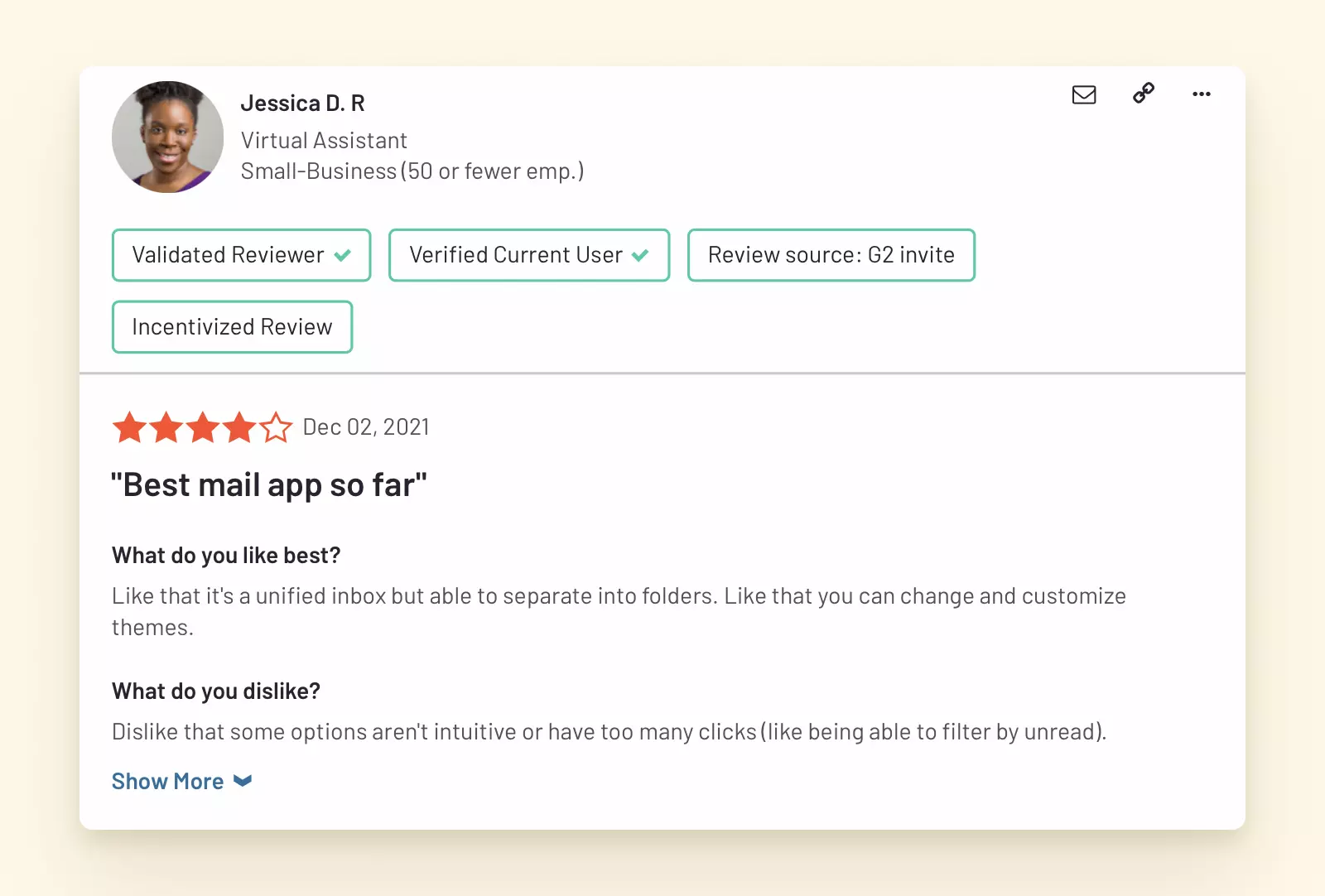
Postbox email review - Pros
-
- Unified inbox
- Supports IMAP, POP, SMTP, and Microsoft Exchange
- Modern interface
- Easy to use
- Various integrations
- Cons
-
- Poor customization options
- Occasional bugs
- No monthly subscription
- Verdict
-
Postbox offers a range of productivity features; its interface is clean and intuitive. But you have to pay $79 upfront, as Postbox doesn't offer a monthly subscription. Other email clients charge a few bucks monthly, which makes a huge difference.
Paying upfront creates friction because you are not always sure this is the tool you will use for a long time. Poor customization options and occasional bugs don't justify the price of Postbox.
What Is the Best Replacement for Windows Live Mail?
Windows Live Mail was a great tool because it offered a unified inbox and some productivity features, but it's no longer supported.
Fortunately, there are a few good Windows Live Mail replacements. So which one should you pick? You can quickly figure out that Mailbird is a top performer. To test Mailbird, download it for free.
| Mailbird | Outlook | eM Client | Thunderbird | Postbox | |
|---|---|---|---|---|---|
| User experience | 5/5 | 3/5 | 5/5 | 2/5 | 4/5 |
| Configuration | 5/5 | 4/5 | 4/5 | 5/5 | 4/5 |
| Customization | 5/5 | 3/5 | 4/5 | 3/5 | 4/5 |
| Account management | 5/5 | 4/5 | 4/5 | 3/5 | 4/5 |
| Integrations | 5/5 | 4/5 | 4/5 | 2/5 | 4/5 |
| Security | 5/5 | 5/5 | 4/5 | 5/5 | 4/5 |
| Pricing | From $3.25 per user | From $5.99 | Free for two email accounts; paid plans from $49.95 |
Free | $79 |
How We Tested Different Email Clients?
In our pursuit to determine the best email clients in the market, we meticulously implemented a thorough testing process. This involved setting up accounts with each email client, whether as a standalone software platform or as a cloud-based service. Our aim was to explore the capabilities of each platform in various scenarios, putting their functionalities to the test in order to assess their overall performance.
We carefully evaluated the basic tools and functionality of each email client, and then explored its advanced features to determine their ease of use and accessibility. This comprehensive approach enabled us to provide an in-depth evaluation of each email client's strengths, weaknesses, and suitability for different use cases.

Frequently Asked Questions about Windows Live Mail
Does Windows 10 support Windows Live Mail?
No, it doesn't. After Windows Live Mail was terminated in 2014, all Microsoft email services have been moved to Outlook.com. Although you can still download an installation file for WLM from unofficial resources, Microsoft doesn't support it and hasn't provided any updates since 2016.
Does Windows 11 support Mailbird?
Of course. Mailbird is ready for the updated operating system, so you won't have trouble using it when you switch to Windows 11.
What should I use instead of Windows Live Mail?
If you're looking for a good email client, try Mailbird. It's a great WML alternative in a number of aspects, including its ability to handle multiple email accounts, compatibility with Windows 10, 8, 7, and XP, and an all-around enhanced user experience.
Can I still install Windows Live Mail?
Yes, you can download it from archive.org. As mentioned earlier, Windows Essentials 2012 is no longer supported by Microsoft, and that includes Windows Live Mail 2012. Most of the software embedded in Windows Essentials 2012 still functions. However, it's no longer available for download from Microsoft.
How do I reinstall Windows Live Mail?
First, you'll need to uninstall Live Mail. To do that, click on the Windows search bar and type "Apps" to find and launch the Apps and features menu. Then, select Live Mail and click Uninstall.
Once the process is complete, go to archive.org and download the Live Mail installation file. While installing the software you might need to turn off your firewall or add an exception because the installation file is not from Microsoft's official store.
Restart your computer once you're finished for the changes to take place.