Searching for Postbox Alternatives? See Why Mailbird Shines
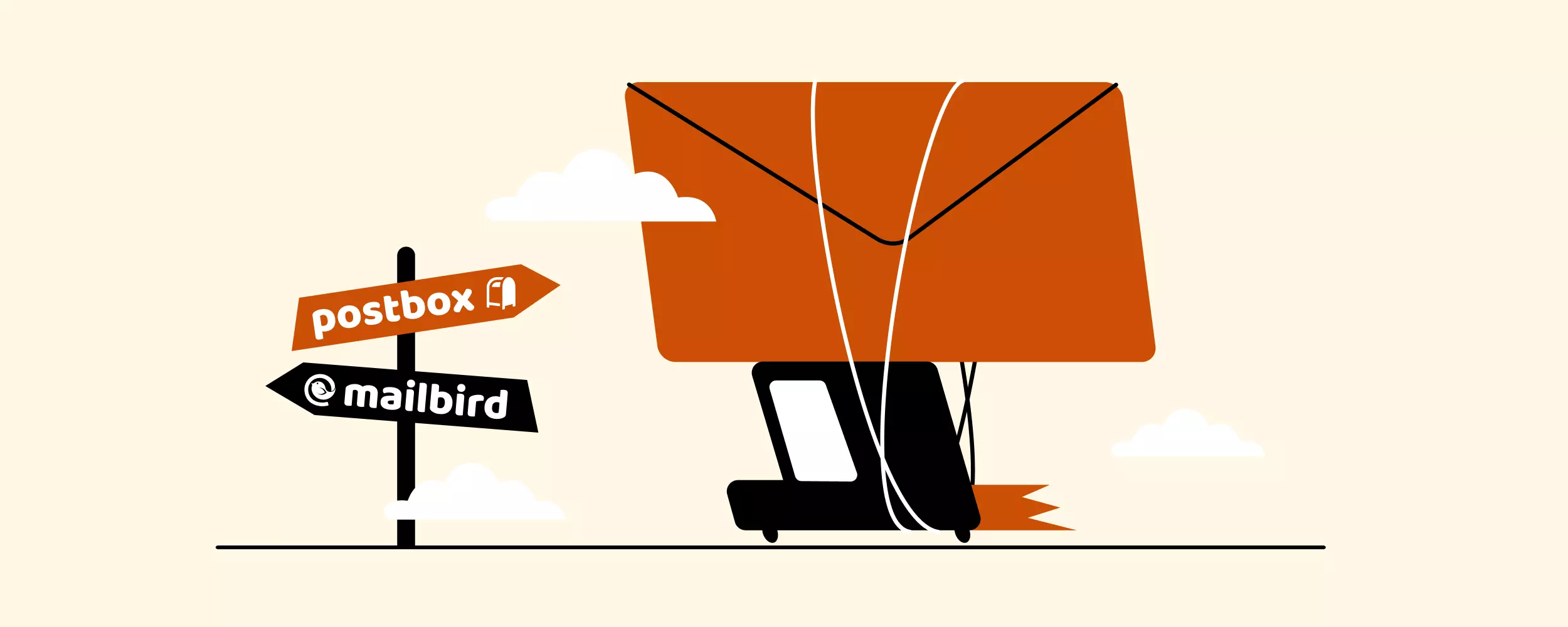
While Postbox is a popular email client, it doesn't satisfy all tastes. If you're tired of the software crashing on you, the lack of technical support or you simply don't get a good enough range of features with the app, check out a Postbox alternative.
This article reviews Postbox vs. Mailbird — an email client that can become your best substitute. But let us start with a comprehensive description of Postbox to see how the two options compare!
| Postbox | Mailbird | |
|---|---|---|
| Unified inbox | V | V |
| POP3, IMAP, and SMTP servers support | V | V |
| Mail list unsubscribe button | V | V |
| Keyboard shortcuts | V | V |
| One-click archive | V | X |
| Integrations | 15 apps | 30+ apps |
| Email tracking | Limited | V |
| Microsoft Exchange support | X | V |
| Unified calendar for all accounts | X | V |
| Unified contact manager for all accounts | X | V |
| Snooze email | X | V |
| Schedule an email | X | V |
| Quick undo send | X | V |
| Custom folders or labels | X | V |
| Seamless onboarding | X | V |
| Export email accounts feature | X | V |
| Customizable interface | $8-$12 per theme pack | Free |
| Customer support | $8 per request | Free, 24/7 |
| Price | $79 lifetime | Starting from $3.25 per month |
What Is Postbox?
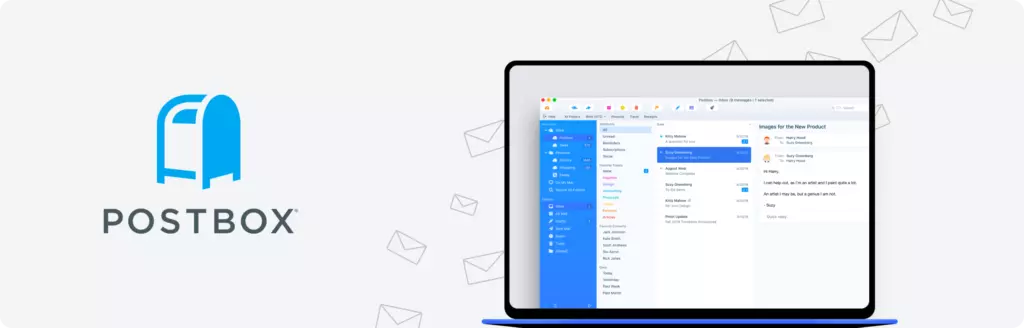
Postbox email client (sometimes misspelled as Post Box) is a desktop app for Mac and PC that allows you to manage both IMAP and POP email accounts from almost any service provider in one place.
Key Features
Postbox users especially appreciate it for the following features:
- Unified inbox. You can view and use several accounts in one inbox. You can also choose which account you are sending an email from in the compose window.
- Server support. It supports IMAP and POP servers for incoming messages and SMTP servers for outgoing messages.
- Mail list unsubscribe. There's a quick link to unsubscribe from newsletters and marketing emails for messages that use the attribute "List-Unsubscribe."
- One-click archive. There's a button that quickly removes any message from the inbox and to an Archive folder.
- Email tracking. Postbox supports this feature (called Read Receipts in their interface), but it is not always available and depends on the specific email service a recipient uses.
- Integrations. Postbox integrates with about 15 popular apps, such as Zapier, Evernote, and Asana.
- Keyboard shortcuts. The Postbox application offers a complete set of hotkeys so you can handle emails faster using keyboard combinations. It also supports Gmail's standard set of shortcuts.
- RSS and newsgroups. An RSS reader keeps track of your favorite topics within the app's interface.
Pricing
The lifetime license for Postbox mail is $79 per user, an average price for an email client. If you'd like to save, they have sales regularly, so you can get a discounted price if you wait. There's also a 30-day free trial, so you can make sure the price is worth paying.
But beware of extra charges. For example, if you want more than a light or dark theme, you'll have to pay $8 or $12 for custom theme packs. Tech support requests are also not included in the lifetime subscription, and you'll have to pay an extra $8 per each request.
So, Postbox has a handful of benefits and isn't the most expensive email client. But there are plenty of reasons people look for a substitute, even after paying for a lifetime license.
So, what's the deal?
8 Review-Based Reasons Users Search for Postbox Alternatives
Let's face it; if you're paying for a product, you want it to work. A glitch here and there is okay if the company deals with it in no time.
On closer inspection of Postbox email and the feedback from long-term users, you'll see that some aspects of the app are so annoying that they forget about paying for the license and look for an alternative.
Let's review the key points we took from numerous Postbox reviews seen on Capterra, G2, and other popular platforms.
1. The app requires extensive onboarding.
Postbox claims to be fast and easy to use, but you may need a guide to start using it. When you first launch the app, you're already met with obstacles:
- Adding accounts
If you're using Postbox for Mac, you'll find it in Preferences from the main menu, which isn't intuitive. The Windows version isn't much better. To access the Accounts menu, you'll have to click the File menu > New > Mail Account—this is common terminology for Office programs but not email apps.
- Non-standard function buttons
There are a few buttons in the bottom left corner. One of them looks like a Preferences menu, and here you can add a new account, add or delete groups, and open Account Settings using it.
Another button opens the focus pane, but it looks like an exit sign. Wouldn't you hesitate to click it on the off chance you'll end up signing out of your account?
- Making sense of confusing elements
The Postbox email app has folders, which—if you're familiar with Gmail—are the same as labels in Google. You can use them to organize messages.
So, where does the confusion come in? Well, you might think clicking the All Folders button would show you all messages organized by folders. Instead, you get a blank screen and wonder what the feature is for.
Another interesting bit is the Assign Topic button. You may think it's for tagging emails, say, for better search. But you don't get to see the list of these topics and searching by any you did assign doesn't give a precise result.
Here's a user complaining about the topic tags:
2. It offers poor labeling and inbox organization.
If you're viewing emails from all accounts, there's no way of telling if a message belongs to a specific folder. The same goes for the search function.
You can only see the assigned folder or topic when you view the message.
This may render your folder organization pointless unless you use the folders for filtering. However, Postbox doesn't have a function for creating rules or automatic filters.
Here's more information on Postbox's performance:
3. Its technical support is pricey and often unhelpful.
The Postbox app is diligent about releasing new themes but not updating the functionality. Updates take a while, so if there's a bug, you're stuck with it for a long time.
Users also reported (it was not just a single Postbox review) a bug that needed fixing from the client's side — after a major upgrade, whitelists didn't merge, so users had to do the work over again.
Additionally, if you have a tech support request, they will charge you $8 for each ticket. But even then, users say that the support isn't great.
Here's a review to prove it:
4. Postbox doesn't support Microsoft Exchange.
While the app does support IMAP, it's not a sufficient substitute. If IMAP is blocked externally, you won't be able to use your Exchange accounts.
For many uses, this is a deal breaker. Here's an example:
5. No export functions for existing email accounts.
If you used a POP account with another email client on your desktop, there's no easy way of exporting it to Postbox mail. You could physically transfer a backup to the app's storage, though finding the location is challenging.
This has been an ongoing issue:
6. Lack of integrations.
Postbox only offers 15 integrations, and they don't include popular ones like Grammarly or Google Workspace. It supports a few task managers, such as Asana and Todoist, that could hardly replace a calendar feature, but it also lists Wunderlist as an integration, even though the app was discontinued back in 2020.
7. The rendering of HTML email is way behind the competition.
It has issues displaying HTML messages. For example, here's an email opened in Gmail:
And here's how Postbox renders it:
8. Postbox lacks certain features.
The Postbox app doesn't offer cool features that many desktop and webmail clients have, such as email snooze, the ability to schedule an email, undo send, or even a calendar.
A major annoyance is that using Postbox requires extensive onboarding. You're likely to waste time looking for standard features and must-haves like a Snooze or Send Later button.
Postbox may be a good substitute for email clients like Thunderbird or Windows Mail. But if you want more straightforward and efficient email management, there are better alternatives, especially if you want a more convenient way of handling more than one account.
And here are some Postbox reviews that prove what was said above:
The app has decent benefits, but for many users, its drawbacks are too serious.
What Is the Best Postbox Alternative?
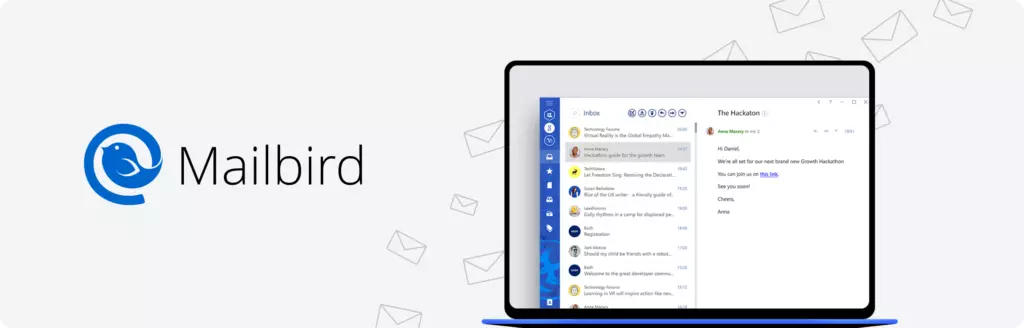
Mailbird is a super easy but powerful email client. Contrary to Postbox, it has many advanced and must-have features, quality technical support, and no hidden charges. It's not just an app where you connect a bunch of email accounts but one where you conveniently organize and manage them. Mailbird also elevates your experience with helpful productivity tools you can use in one unified interface.
Key Features
Unlike Postbox, Mailbird provides many useful features that are easy to find and start using without any onboarding—everything is clear at first glance. Here's what you can use without searching for vital functions and wasting time:
Intuitive and customizable interface
The Postbox app definitely lacks this, but Mailbird makes up for it. Getting used to Mailbird won't take up your time because all features are at hand and easy to find.
Also, you can customize your user interface in Mailbird and use its skins and dark color scheme for no charge.
Seamless onboarding
You don't need a guide to start using Mailbird. Every step, from downloading and installing the app to using all features, is easy, thanks to the intuitive design, unlike the Postbox application, where you need a search party to add a second account or create a new folder.
Unified inbox
In Postbox mail, you can add however many accounts you want, but it doesn't make it easier to manage them. However, in Mailbird, you have the following:
- Color-coding - assign colors to distinguish which account an email was delivered to
- Folders - organize messages from different accounts
Mailbird's Unified Inbox functionality goes further and allows you to simultaneously manage contacts and calendars from all accounts you connect to the inbox.
Here's how the unified inbox helps users manage their accounts:
Native calendar
Mailbird has a built-in unified calendar, so you don't need to open an extra app just to see which day of the week a date is. If you manage multiple accounts, the calendar can synchronize with each. This is especially useful for business users who don't want overlapping meeting times and need quick access to their agenda.
Snooze email
You can hide emails from your inbox and have them re-delivered on a specific date. Snoozing serves several functions:
- Clearing your inbox from emails that are irrelevant for the time being
- Reminding you about specific events, like a conference or vacation
- Reminding you to follow up on particular messages
Quick undo send
After you hit Send, the Unsend button pops up that lets you quickly cancel the action. This is especially useful if you remember to add a detail or an attachment at the last moment. The button can be active for up to 30 seconds, depending on your settings.
Contact management
With Mailbird, you can manage contacts from all connected accounts. It lets you link several contacts and merge duplicate ones. You can also view connections by account or group them into organized folders, like Work or Family.
Email tracking
The email tracking feature lets you see if a respondent has opened a message. If you send a group message with this feature turned on, you will also see who specifically opened an email and when. This provides a good context in business and personal settings alike.
Unsubscribe button
You can easily unsubscribe from any annoying mail list without searching for that tiny unsubscribe link that is not even always present.
Multi-language support
Mailbird is localized into 17 languages, so you likely won't have to use the English version.
24/7 free support
You can contact our support anytime to ask about a feature or troubleshoot a problem. It's also included in all subscription packs, so you won't have to pay extra.
Integrations
Mailbird offers more than 30 integrations for improving productivity, communications, and task management. Here are some of the most popular apps you can use within our email client's interface:
- Asana - a powerful task manager that improves collaboration in small to medium-sized teams.
- Slack - a go-to app for team collaboration that elevates business communication.
- Trello - a convenient task manager for personal, business, and other matters.
- WhatsApp - a popular messenger used worldwide.
- WeChat - an alternative to WhatsApp used in the Chinese market.
- Unroll.me - a handy app for canceling newsletters and organizing your subscriptions.
- Dropbox - cloud storage for sharing files that exceed the 25MB limit.
- Google Workspace - the popular productivity suite that includes Drive, Docs, Sheets, Calendar, and other apps.
- Grammarly - a grammar checker that can also help improve your writing style.
- Feedly - a news aggregator that allows you to monitor specific topics.
- Kin Calendar - a simple calendar for organizing your schedule.
- ClickUp - another popular task manager that can service bigger teams and has numerous collaboration-improving features.
Integrations are not just a nice addition to the core features of an email client, but a necessity for anyone who values their time. And users agree with that:
You can install Mailbird for a free trial period and test how the integrations perform. Just note that you need a registered account with these apps.
Security
Security is a top priority for Mailbird. That's why all emails you send to third-party recipients are encrypted and safe.
Since Mailbird works as a local client on your computer, all sensitive data—emails, folders, contacts, attachments, and account details—is stored only on your computer. It is never shared with Mailbird or anyone else.
Pricing
Mailbird is more affordable than Postbox email because all options include version upgrades, technical support, and custom themes. It offers two types of subscriptions for personal and business needs:
- Home - best for individuals expecting a standard set of tools and features. Pricing starts at $3.25 a month.
- Businesses - Best for companies and individuals expecting advanced features and integrations. Pricing starts at $4.50 a month.
You can also purchase a lifetime license for $99 and $399, respectively.
Conclusion
While many people swear by Postbox, it's not an ideal email client. It doesn't provide standard email management features like Snooze and Send Later and offers a small variety of integrations. You must also pay for its tech support — $8 extra for each request — so if you catch a bug, you end up trying to fix it alone or pay for troubleshooting.
With so many annoyances, it's no wonder you might be looking for an alternative.
Mailbird offers a better user experience, popular and advanced functions, and more integrations. It's an intuitive, powerful email client for the desktop that efficiently manages multiple email clients. To test Mailbird, sign up for a free trial:
- Download and install the app.
- Follow its instructions to add your first account.
- Navigate to the Accounts tab in the menu to enable the unified account and add more addresses.
Click the More (three dots) menu in the bottom left corner to browse and add integrations.
FAQ
Is Postbox really secure?
Postbox mail app offers PGP encryption, which means no one except you and the recipient can view the contents of a message. However, this doesn't mean your email is entirely safe in case someone gets hold of your devices and passwords.
Is Postbox really free?
Not at all. After the trial period, you will be charged a one-time payment of $79 to keep using the app. There are also extra fees for custom themes and technical support. The latter costs $8 for each request.
Does Postbox have a calendar?
No, it doesn't have a built-in calendar or an integration. You'll have to use an additional application to handle your schedule.
Does Postbox work on iPhone?
No, Postbox doesn't work on iPhone or any other mobile. It only has a Windows and Mac version.
Does Postbox work with Exchange?
No, the Postbox app doesn't support Microsoft Exchange. You can connect to your Exchange account using other email clients, like Mailbird.